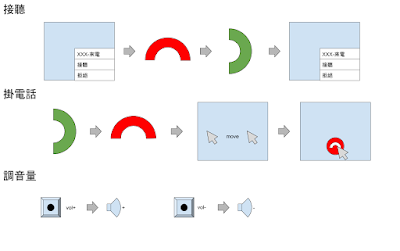長輩視訊-window端

這邊主要是接收Arduino傳過來的指令,我用C#做的。 程式執行視窗 用這程式控制下面的網頁 先選擇好com port 在點下start就能夠開始執行了 //#define open_chrome_64bit //#define dont_open_chrome using System; using System.Collections.Generic; using System.ComponentModel; using System.Data; using System.Drawing; using System.Linq; using System.Text; using System.Threading.Tasks; using System.Windows.Forms; using System.IO.Ports; //要使用serial port需要引用它 using System.Threading; using System.Diagnostics; using System.Runtime.InteropServices; namespace WindowsFormsApplication1 { public partial class Form1 : Form { StringComparer stringComparer = StringComparer.OrdinalIgnoreCase; SerialPort serialPort; bool continuethread = false; Thread readThread; int seriallifenum = 2; int seriallife; int serial_state = 0; public Form1() { InitializeComponent(); starbutton.Enabled = false; stopbutton.Enabled = false; ...